Funtoo is dead, long live to M.A.R.K.!
Is just in the previous post that I wrote about how many communities are in difficult and that is need new lymph from young developers and at the begin of July with a pain in the heart that I received the news shared from Daniel Robbins about the Funtoo shutdown.
These the words shared by him: “All Good Things Must Come to an End”.
Unluckly, these words are bitterly true but I hope that how a door is closed a new door will be open.
My infinite thanks will be always to Daniel Robbins that help me on bootstrap Macaroni OS Project and I wish all the best to him and his family. Thanks for what you do in all these years as a part of the Linux history.
In order to cheer up the Macaroni OS users, on the ashes of the Funtoo Project I’m happy to announce the born of the M.A.R.K. Stack as a part of the Macaroni Project and as a new point of the revolution where improve Macaroni itself.
The M.A.R.K. (Macaroni Automated Repositories Kit) Stack, that remember the name of the Iron Man’s Armor MARK is the set of all tools that permits to maintain and update Kits and to create a better integration between the Macaroni binary Stack (now called Sambuca stack) and the Portage level.
As visible in the image, before the Funtoo shutdown was clear the separation between the Funtoo world and the Sambuca Stack. The anise-build (before luet-build) is used to create the binary packages using the Portage engine or from scratch.
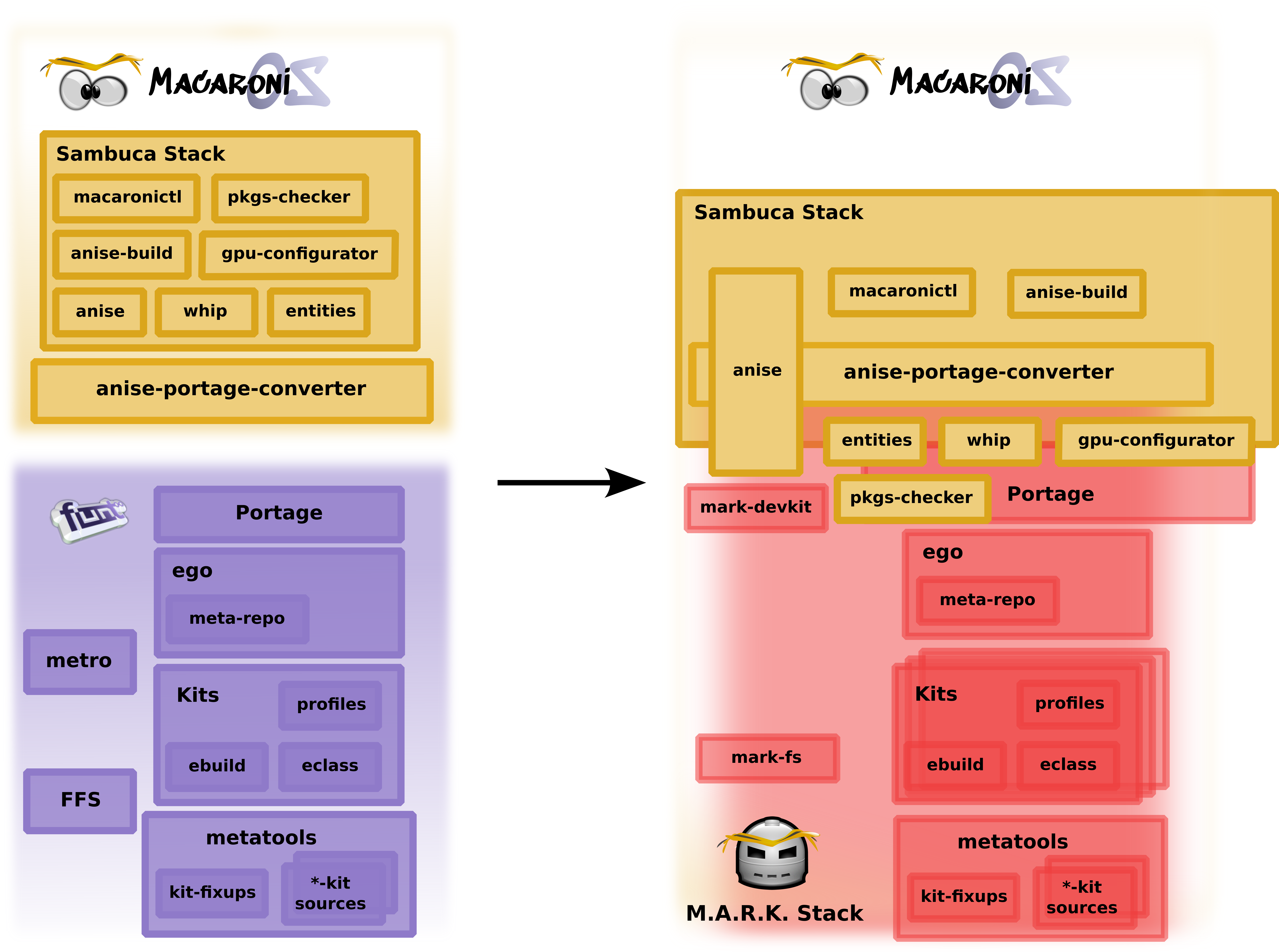
The M.A.R.K. Stack is NOT a fork of Funtoo, it wants to be a start point based of the technologies created in the Funtoo world where study and improve a technology born inside the Gentoo world to be more innovative and more easy to maintain and to modify. Obviously, Macaroni was based in Funtoo and we can not be replace Funtoo in few weeks, these the reason because a lot of things following the structure and the behaviour of the Funtoo before but with an eye in the future to be more integrated with the existing Macaroni tools.
These the first changes:
-
the Funtoo metro tool is been replaced by mark-devkit that permits generate stage tarball like before with a starting stage tarball, but it permits to use anise directly to create a starting chroot path directly from binary packages. This will help in the near future to create a stage tarball from a stage1 rootfs build from anise-build like FFS before. The specs to build Stage3 tarball are available in the mark-stages repository.
-
in Funtoo, there is a strict relationship between the release, the python-kit profile to use and the branch to use.This could be a limitation if we want to share a common release name between different branches used to work with new features indipendently that will be merged later. To do this we had changed the code of the
egotool to permit through the configuration of the file/etc/ego.confto continue using the attributereleaseto define the branch of themeta-reporepository to use but using the attributepython_kit_profileto identify the name of the profile to use for python-kit. -
in Macaroni releases we use rootfs with a separated directory for
/liband/usr/lib, and to have a better integration with Anise binary packages we had force the using of theSYMLINK_LIB=nooption to compile glibc with separated/libdirectory. Other distributions follow this pattern and we don’t consider this choice wrong, havinganisepermits to restore a broken system easily. But we don’t suggest to convert old Funtoo system without we have find a valid migration workflow. To continue using links a Funtoo user can configure:SYMLINK_LIB="yes"on
/etc/portage/make.conf. -
today the world of the services it’s strictly connected to containers and virtualization in order to supply more reproducible system and fast deployable. Personally, I don’t see reasons to have a Production service without a container also over a normal Macaroni rootfs but the possibility to deploy and redeploy a service with automatic services (lxd-compose, docker-compose, kubernetes) is the defacto one of the best practices. For this reason, we will organize things to have ready to use containers for users for different technologies. Thanks to the Docker-Sponsored Open Source program for Docker we will supply a good experiance, like using our Simplestreams server for LXD.
A lot of others things are in progress and we have in plan but we will organize and improve documentation soon. As you can imagine reboot Funtoo in less of two months is been impegnative and a lot of work must be done. In about one or two months we have closed more of one hundread PR and this seems a wonderful begin, thank you very much to all developers and contributors that helps on this.
Continuing to follow the previous division the MARK Stack and the Sambuca Stack will be two different subset but with a better intersection. I like the idea to use anise as rescue tool for MARK users when something goes wrong. Funtoo users lovers of the build from sources can continue their path using only MARK like before with Funtoo but we will work to improve, keep only things AS-IS will only define the end, the change is needed to improve and grow what was before Funtoo.
We aren’t a company, we are only people with a passion for the fun, things could be go ahead slowly but I hope the new contributors will help in the path to continue the wonderful Funtoo’s milestone.
Now that I’m writing this blog I see how much documentation is needed to cover all tools used in MARK and it’s hard to write everything in this post. So, we will add a MARK section over the Macaroni Documentation page soon.
M.A.R.K. Branches
Before describe the details about migration a running Funtoo It’s better share an important note; like described before, MARK uses a different approach on manage releases and branches, so, in order to reach new frontiers we need to work with multiple branches but with specific targets. Using multiple Kits already in part helps on manage this use case but not for everything.
It’s true that some packages of our tree are old, in particular for the Desktop environment, but attention, this doesn’t mean that are broken (or at least not all :) ). In order to continue to have a stable condition but improve the tree we dont’ see any better path that to divide branches and releases oriented for a Container target from the branches of the Desktop, like we have in Sambuca stack with Terragon and Eagle releases for containers and Phoenix for Desktop. Just upgrading core packages (glibc, GCC, etc.) it’s high probable that old packages will be broken. We think that it’s important detach this relationship to have a minimal subset of packages for Server and Container where more fast improve and test new packages and more branches for Desktop where in a planned mode to do big changes. It’s also true that at some point this difference will reach a slim level and things will could become togegher but not in this particular moment. This is the first important reason because we have modified the behaviour of the Funtoo to be more easy switch and work with multiple branches.
We are yet working on organize the developers process but I share an preliminary view of all branches that we will supply:
| Branch | Target | Description |
|---|---|---|
| next | server, desktop | Funtoo landing branch before move to MARK |
| mark-testing | server, desktop | The Mark Testing release could be used to push packages candidates for production and/or without a major impact if not explicit in the Planned project. |
| mark-i | server, desktop | The Mark-I release could be considered the stable release more similar to the Funtoo next release. We will create it in the near future after the stabilization of MARK tools. Not yet available. Our target is to remove all gentoo-staging stuff from this release. |
| mark-ii | server, container | The Mark-II release will be based on only autogenned packages or curated packages. It will be our super-stable release. Could be possible to maintain this with only pinned packages that are updated only after a testing chain. When ready will support desktop too. |
| mark-v | server, container | The Mark-V release aslo knows as the Suitcase Suit wants to be specialized on improve Containers and Server rootfs. Not yet available. |
| mark-xl | server, container | The Mark-XL release aslo knows as the Shotgun is the testing release of Mark-V. Not yet available. |
| mark-unstable | server, desktop | The MARK Unstable release is the world of the chaos. We can push PR to upgrade and break everything. But better in an organized mode if it's possible. :) |
| mark-funtoo | server | The MARK Funtoo branch is used to help Funtoo on upgrade/maintain server packages over exiting Funtoo Kits. Will be based on Macaroni `next` branch. This will not be autogen but only managed on Macaroni `kit-fixups` repository. |
Changes are possible in the path because we are yet in an stabilization phase where the tools that we need, that will be developed and to improve will clarify the behavior.
Migrating from Funtoo to MARK
Before describe the details about migration a running Funtoo rootfs we clarify what are the
mandatory requirements to use the new MARK branches.
As described before, there are different behaviour about the use of python-kit branch and the
release, in order to use the new branches you need to upgrade ego with our fork at the version
2.8.8_pre20240817. To do this step you can use the next branch of Macaroni and later move of
mark-testing branch or another.
Another important upgrade to do is the Portage package that requires updates in order to
use the Macaroni CDN as default mirror.
We suggest to execute a backup before the migration. We can’t to know how this change will be managed by all available profile/mix-in configuration.
So, the migration is quite easy:
- Edit
/etc/ego.confand change thesync_base_url:
$> cat /etc/ego.conf
[global]
release = next
sync_base_url = https://github.com/macaroni-os/{repo}
- Delete the old Funtoo
meta-repodir:
$> sudo rm -rf /var/git/meta-repo
- Re-sync your meta-repo to the new MARK
nextrelease:
$> sudo ego sync
- Upgrade
ego:
$> emerge ego --nodeps -pv
These are the packages that would be merged, in order:
[ebuild R ] app-admin/ego-2.8.8_pre20240817::core-kit [2.8.7::core-kit] USE="-zsh-completion" PYTHON_SINGLE_TARGET="python3_9 -python3_10 -python3_7 -python3_8" PYTHON_TARGETS="python3_9 -python3_10 -python3_7 -python3_8" 381 KiB
$> emerge ego --nodeps -j
- Upgrade
sys-apps/portagein order to use Macaroni CDN:
$> emerge portage --nodeps -j
>>> Verifying ebuild manifests
>>> Running pre-merge checks for sys-apps/portage-3.0.14-r12
* Determining the location of the kernel source code
* Unable to find kernel sources at /usr/src/linux
* Please make sure that /usr/src/linux points at your running kernel,
* (or the kernel you wish to build against).
* Alternatively, set the KERNEL_DIR environment variable to the kernel sources location
* Unable to calculate Linux Kernel version for build, attempting to use running version
* Checking for suitable kernel configuration options... [ ok ]
>>> Emerging (1 of 1) sys-apps/portage-3.0.14-r12::core-kit
>>> Installing (1 of 1) sys-apps/portage-3.0.14-r12::core-kit
- Now you can migrate to
mark-testingbranch again editing the/etc/ego.conffile:
$> cat /etc/ego.conf
[global]
release = mark-testing
sync_base_url = https://github.com/macaroni-os/{repo}
python_kit_profile = mark
For all MARK branches we use mark profile for python_kit_profile.
- Again cleanup
meta-repodirectory and re-run a sync:
$> sudo rm -rf /var/git/meta-repo
$> sudo ego sync
These steps are pretty the same when you need to migrate from a MARK branch to another.
- Setup
egoprofile:
$> ego profile build mark
WARNING: Previous value: next -- typically, user should not change this.
=== Enabled Profiles: ===
arch: x86-64bit
build: mark
subarch: generic_64
flavor: core
mix-ins: (not set)
>>> Set build to mark.
Updating profiles at /etc/portage/make.profile/parent...
$> etc-update && env-update
At the moment, there aren’t particular changes about the support of multiple arches. It’s pretty the same of Funtoo.
- If you have
/liband/usr/libas symbolic link then you need to add this on/etc/portage/make.conf:
$> cat /etc/portage/make.conf
SYMLINK_LIB="yes"
New developers joined Macaroni Organization
In order to help the evolution of M.A.R.K. Stack we are very happy to announce that the following developers joined Macaroni Developers Team:
Thank you to all new developers to be part of Macaroni adventure!
Sponsors area
CDN77 is sponsor of Macaroni OS Linux
We are happy sharing to our users that CDN77 is now sponsor of Macaroni OS. We will use their services to improve both MARK and Sambuca Stack. Really, thank you very much to CDN77 for this opportunity. We are working in improve the CDN77’s services integration to share a better experience to all users.
Docker-Sponsored Open Source program renew
The Docker-Sponsored Open Source program expire after one year but it’s been renew this August.
Sambuca Stack News
In order to identify better the set of tools and technologies used in Macaroni to build binary packages and related to our Package Manager System anise we will use the term Sambuca Stack. The Macaroni release Phoenix, Terragon and Eagle are part of Sambuca Stack.
The term Sambuca is related to an Italian liquor that uses the anise.
gpu-configurator v0.2.8 is out!
With Phoenix 24.08 release we have finally review completely the management of the NVIDIA
Drivers, proprietary and opensource. In particular, the installation of NVIDIA Drivers are
now managed with different SLOT for major release. This permits to have at the same time
multiple versions of NVIDIA drivers for different kernel versions activable on demand.
The new release of gpu-configurator integrates new methods to better configure the NVIDIA
Drivers and the kernel drivers.
It doesn’t support yet the tuning of the Nouveau driver but we will integrate this soon.
The setup of the drivers is done automatically from the finalizer of the binary packages but could be review from the admin.
A fast summary of the new commands:
$> gpu-configurator nvidia kernel 560.35.03 6.7.9-zen1-macaroni
$> gpu-configurator nvidia kernel --purge 560.35.03 6.7.9-zen1-macaroni
$> gpu-configurator nvidia configure --with-video-group 535.183.01
$> gpu-configurator nvidia configure --with-video-group 535.183.01 --purge
In particular, it’s now easy to understand what NVIDIA drivers are installed and active and what kernels NVIDIA driver with the new output of the show command and catch orphans kernel drivers:
$> gpu-configurator show
Copyright (c) 2024 - Macaroni OS - gpu-configurator - 0.2.8
---------------------------------------------------------------------
Hostname: nevyl
GPUs: 2
- NVIDIA Corporation TU106M [GeForce RTX 2060 Mobile] [10de:1f15]
kernel driver in use: nvidia
- Advanced Micro Devices, Inc. [AMD/ATI] Picasso [1002:15d8]
kernel driver in use: amdgpu
EGL External Platforms Configs Directories:
- /usr/share/egl/egl_external_platform.d
* 15_nvidia_gbm.json
Vulkan Layers Configs Directories:
- /usr/share/vulkan/explicit_layer.d
* VkLayer_khronos_validation.json
- /usr/share/vulkan/implicit_layer.d
* VkLayer_MESA_device_select.json
* nvidia_layers.json
Vulkan ICD Configs Directories:
- /usr/share/vulkan/icd.d
* radeon_icd.x86_64.json
* broadcom_icd.x86_64.json
* intel_icd.x86_64.json
* nvidia_icd.json
- /etc/vulkan/icd.d
* nvidia_icd.json
GBM Backend Librarires:
- nvidia-drm_gbm.so
- nvidia_gbm.so
NVIDIA Drivers:
Active version: 555.58.02
Available:
- 555.58.02 (with kernel module)
NVIDIA Kernel Modules Available:
* 555.58.02 - 6.1.109-macaroni
NVIDIA Kernel Modules Active:
* 555.58.02 - 6.1.109-macaroni
* 535.86.05 - 6.6.18-macaroni
* 550.54.14 - 6.7.9-zen1-macaroni
NVIDIA Open Kernel Modules Available:
* 555.58.02 - 6.6.50-macaroni
NVIDIA Open Kernel Modules Active:
* 535.86.05 - 6.6.28-macaroni
* 555.58.02 - 6.6.50-macaroni
In conclusion, the new gpu-configurator release now show NVIDIA cards visible
in the system as 3D Controller and not only as VGA Controller.
We will integrate the use of gpu-configurator on MARK stack too soon.
anise v0.41.1 is out!
The new anise release introduce a rewrite of the box backend that integrates
the use of fchroot to run command over a specific chroot.
This feature is used on mark-devkit to generate stage tarballs.
Funtoo users know that fchroot is a wrapper that use QEMU for arches not matching the native arch and the command chroot for native arch. This feature will help on generate MARK stages tarball for not native arches in the near future.
This release review the download URL generation in order to correctly download packages from the CDN77 Object Store.
In particular, it’s pretty easy now to create a chroot where install packages with or without anise metadata from an empty directory:
- Ensure that fchroot is installed in your host/container:
$> anise i fchroot qemu yq4
# or for MARK users (with anise too if not available)
$> emerge fchroot qemu anise app-misc/yq-go
- Create the target chroot directory:
$> mkdir /mychroot
- Prepare the
aniseconfiguration file:
$> echo '
general:
debug: false
client_timeout: 0
# This option permits to
# read configuration files from
# host (when true) or inside chroot
# (when false).
config_from_host: false
# On generate a fresh stage3 we
# can ignore protected files.
config_protect_skip: true
system:
tmpdir_base: "/var/tmp/anise"
rootfs: /mychroot
subsets:
enabled:
- portage
- devel
box:
backend: fchroot
fchroot_opts:
verbose: true
debug: false
repos_confdir:
- /etc/luet/repos.conf.d
subsets_defdir:
- /etc/luet/subsets.def.d
tar_flows:
max_openfiles: 300
copy_buffer_size: 128
repositories:
- name: "geaaru-repo-index"
description: "Macaroni Repository index"
type: "http"
enable: true
cached: true
priority: 1
urls:
- "https://dl.macaronios.org/repos/geaaru-repo-index"
- "https://cdn2.macaronios.org/repos/geaaru-repo-index"
- "https://macaronios.mirror.garr.it/repos/geaaru-repo-index"
- "https://cdn.macaronios.org/mottainai/geaaru-repo-index"
- "https://raw.githubusercontent.com/geaaru/repo-index/gh-pages"
' > config.yml
In this configuration file, anise uses the chroot path to install
the medatada. If you want to create the chroot in a way similar to a
firmware without anise metadata you can set the option config_from_host
to true, modify the anise database path through the
system.database_path option and to modify the repos_confdir and
subsets_dir to read for a custom directory.
In this way the installed chroot will contains only the files of the
packages but with the anise database managed outside the chroot.
We will share a more detailed howto in the near future for this use case.
- Install the needed repositories:
$> anise --config config.yml install --sync-repos -y \
repository/mottainai-stable \
repository/macaroni-terragon-testing \
repository/macaroni-commons-testing
- Update the repositories metadata (or just use
--sync-reposoption in the next point):
$> anise --config config.yml repo update
- Install all the packages you need in your chroot:
$> anise --config config.yml install -y \
system/luet-geaaru-thin \
sys-apps/baselayout \
sys-apps/lsb-release \
app-misc/ca-certificates \
system/entities \
sys-apps/shadow \
sys-apps/sed \
app-shells/bash \
sys-libs-2.2/glibc \
sys-devel-11.3.0/gcc \
sys-apps/coreutils \
sys-apps/iproute2 \
whip \
whip-catalog \
whip-profiles/macaroni \
macaroni-release/terragon \
virtual/sh \
virtual/baseh \
virtual-entities/base \
app-admin/macaronictl-thin \
app-arch/xz-utils
- Ensure the generation of ld.so.cache:
$> anise --config config.yml box exec --rootfs /mychroot/ --entrypoint macaronictl env-update
- Copy the anise configuration file on chroot in order to be used inside the chroot:
$> cp config.yml /mychroot/etc/luet/luet.yml
$> # Set rootfs path to /
$> yq4 '.system.rootfs = "/"' /mychroot/etc/luet/luet.yml -i
We use yet luet name until we will complete the refactor of anise-build tool.
- Cleanup cache
$> anise --config config.yml cleanup
- Use your chroot:
$> fchroot /mychroot /bin/bash
Phoenix 24.08 is out!
The Phoenix 24.08 release is now based on MARK next branch.
As described before the new release 24.08 supplies a new way to configure NVIDIA
driver through the new features of the the gpu-configurator but how every new feature
is added it’s better to follow the upgrading process at least the first time.
So, i will share a little howto about correctly upgrade the system in order to uses
from begin the boost from CDN77 services that requires the last release of anise
tool before execute the upgrade and later validate the NVIDIA driver setup before
reboot.
- As described in our FAQ a fast way to upgrade the
aniseleave only the minimal number of repositories:
$> anise repo disable macaroni-commons macaroni-phoenix
$> # the only available repos will be
$> anise repo list --enabled
geaaru-repo-index
Macaroni Repository index
Revision 14 - 2024-08-21 21:49:14 +0000 UTC
Priority 1 - Type http
mottainai-stable
Mottainai official Repository
Revision 139 - 2024-09-14 16:47:38 +0000 UTC
Priority 30 - Type http
- Upgrade anise:
$> anise upgrade --sync-repos
- Restore the disable reposistories:
$> anise repo enable macaroni-commons macaroni-phoenix
- Upgrade the system:
$> anise upgrade --sync-repos
- Merge the protected files:
$> macaronictl etc-update
- Check the correct setup of NVIDIA driver (if you have an NVIDIA card) in order to verify that the installed kernel has the kernel NVIDIA driver active:
$> gpu-configurator show
Copyright (c) 2024 - Macaroni OS - gpu-configurator - 0.2.8
---------------------------------------------------------------------
Hostname: nevyl
GPUs: 2
- NVIDIA Corporation TU106M [GeForce RTX 2060 Mobile] [10de:1f15]
kernel driver in use: nvidia
- Advanced Micro Devices, Inc. [AMD/ATI] Picasso [1002:15d8]
kernel driver in use: amdgpu
EGL External Platforms Configs Directories:
- /usr/share/egl/egl_external_platform.d
* 15_nvidia_gbm.json
Vulkan Layers Configs Directories:
- /usr/share/vulkan/explicit_layer.d
* VkLayer_khronos_validation.json
- /usr/share/vulkan/implicit_layer.d
* VkLayer_MESA_device_select.json
* nvidia_layers.json
Vulkan ICD Configs Directories:
- /usr/share/vulkan/icd.d
* broadcom_icd.x86_64.json
* intel_icd.x86_64.json
* nvidia_icd.json
* radeon_icd.x86_64.json
- /etc/vulkan/icd.d
* nvidia_icd.json
GBM Backend Librarires:
- nvidia-drm_gbm.so
- nvidia_gbm.so
NVIDIA Drivers:
Active version: 555.58.02
Available:
- 555.58.02 (with kernel module)
NVIDIA Kernel Modules Available:
* 555.58.02 - 6.1.109-macaroni
* 555.58.02 - 6.6.50-macaroni
NVIDIA Kernel Modules Active:
* 555.58.02 - 6.1.109-macaroni
* 550.54.14 - 6.7.9-zen1-macaroni
NVIDIA Open Kernel Modules Available:
* 555.58.02 - 6.6.50-macaroni
NVIDIA Open Kernel Modules Active:
* 555.58.02 - 6.6.50-macaroni
In the example the kernel 6.1.109-macaroni uses NVIDIA proprietary kernel driver and instead the
kernel 6.6.50-macaroni uses the NVIDIA Open source driver. This is visible from the Active kernel
voices.
In order to switch from the Opensource to the proprietary kernel the steps are:
$> # Disable the opensource kernel
$> gpu-configurator nvidia kernel --purge --proprietary=false 555.58.02 6.6.50-macaroni
Removing kernel driver for kernel 6.6.50-macaroni and NVIDIA version 555.58.02...
Running /sbin/depmod -a 6.6.50-macaroni...
All done.
$> # Enable proprietary kernel
$> gpu-configurator nvidia kernel 555.58.02 6.6.50-macaroni
Running /sbin/depmod -a 6.6.50-macaroni...
All done.
The result of the gpu-configurator show will be:
...
NVIDIA Drivers:
Active version: 555.58.02
Available:
- 555.58.02 (with kernel module)
NVIDIA Kernel Modules Available:
* 555.58.02 - 6.1.109-macaroni
* 555.58.02 - 6.6.50-macaroni
NVIDIA Kernel Modules Active:
* 555.58.02 - 6.1.109-macaroni
* 555.58.02 - 6.6.50-macaroni
* 550.54.14 - 6.7.9-zen1-macaroni
NVIDIA Open Kernel Modules Available:
* 555.58.02 - 6.6.50-macaroni
NVIDIA Open Kernel Modules Active:
* 535.86.05 - 6.6.28-macaroni
If something goes wrong or if you want reset the setup of the NVIDIA driver you can:
$> # Force the cleanup of the setup of the NVIDIA driver
$> gpu-configurator nvidia configure --purge 555.58.02 --force
Purging version 555.58.02...
Nvidia generated files purged.
The gpu-configurator show will not shot an active version:
$> gpu-configurator show
Copyright (c) 2024 - Macaroni OS - gpu-configurator - 0.2.8
---------------------------------------------------------------------
Hostname: nevyl
GPUs: 2
- NVIDIA Corporation TU106M [GeForce RTX 2060 Mobile] [10de:1f15]
kernel driver in use: nvidia
- Advanced Micro Devices, Inc. [AMD/ATI] Picasso [1002:15d8]
kernel driver in use: amdgpu
EGL External Platforms Configs Directories:
- /usr/share/egl/egl_external_platform.d
* 15_nvidia_gbm.json
Vulkan Layers Configs Directories:
- /usr/share/vulkan/explicit_layer.d
* VkLayer_khronos_validation.json
- /usr/share/vulkan/implicit_layer.d
* VkLayer_MESA_device_select.json
Vulkan ICD Configs Directories:
- /usr/share/vulkan/icd.d
* broadcom_icd.x86_64.json
* intel_icd.x86_64.json
* radeon_icd.x86_64.json
- /etc/vulkan/icd.d
* nvidia_icd.json
GBM Backend Libraries: No libraries available.
NVIDIA Drivers:
Active version:
Available:
- 555.58.02 (with kernel module)
NVIDIA Kernel Modules Available:
* 555.58.02 - 6.1.109-macaroni
* 555.58.02 - 6.6.50-macaroni
NVIDIA Kernel Modules Active:
* 555.58.02 - 6.1.109-macaroni
* 535.86.05 - 6.6.18-macaroni
* 555.58.02 - 6.6.50-macaroni
* 550.54.14 - 6.7.9-zen1-macaroni
NVIDIA Open Kernel Modules Available:
* 555.58.02 - 6.6.50-macaroni
NVIDIA Open Kernel Modules Active:
* 535.86.05 - 6.6.28-macaroni
Now you can setup again the NVIDIA driver:
$> gpu-configurator nvidia configure 555.58.02
Setting version 555.58.02...
Version 555.58.02 configured.
NOTE: By default, with a new setup of the NVIDIA driver we leave GBM Backend libraries disabled because we have see that could be a problem with some cards.
So, in order to enable GBM Backend:
$> gpu-configurator nvidia gbmlib --enable-driver
Operation done.
So, the final setup will be again:
# gpu-configurator show
Copyright (c) 2024 - Macaroni OS - gpu-configurator - 0.2.8
---------------------------------------------------------------------
Hostname: nevyl
GPUs: 2
- NVIDIA Corporation TU106M [GeForce RTX 2060 Mobile] [10de:1f15]
kernel driver in use: nvidia
- Advanced Micro Devices, Inc. [AMD/ATI] Picasso [1002:15d8]
kernel driver in use: amdgpu
EGL External Platforms Configs Directories:
- /usr/share/egl/egl_external_platform.d
* 15_nvidia_gbm.json
Vulkan Layers Configs Directories:
- /usr/share/vulkan/explicit_layer.d
* VkLayer_khronos_validation.json
- /usr/share/vulkan/implicit_layer.d
* VkLayer_MESA_device_select.json
* nvidia_layers.json
Vulkan ICD Configs Directories:
- /usr/share/vulkan/icd.d
* nvidia_icd.json
* radeon_icd.x86_64.json
* broadcom_icd.x86_64.json
* intel_icd.x86_64.json
- /etc/vulkan/icd.d
* nvidia_icd.json
GBM Backend Librarires:
- nvidia-drm_gbm.so
- nvidia_gbm.so
NVIDIA Drivers:
Active version: 555.58.02
Available:
- 555.58.02 (with kernel module)
NVIDIA Kernel Modules Available:
* 555.58.02 - 6.1.109-macaroni
* 555.58.02 - 6.6.50-macaroni
NVIDIA Kernel Modules Active:
* 555.58.02 - 6.1.109-macaroni
* 555.58.02 - 6.6.50-macaroni
* 550.54.14 - 6.7.9-zen1-macaroni
NVIDIA Open Kernel Modules Available:
* 555.58.02 - 6.6.50-macaroni
NVIDIA Open Kernel Modules Active:
* 535.86.05 - 6.6.28-macaroni
The same steps could be used to migrate to a different NVIDIA driver version.
It’s important remember that after the NVIDIA settings change and/or kernel driver changes you need to update the ld.so.cache:
$> macaronictl env-update
and rebuild initrd:
$> macaronictl kernel gi --set-links --grub --purge --all
Your system is ready for the reboot.
Phoenix 24.08 major updates
In additional to the points described before, in evidence we have:
-
Ego 2.8.8_pre20240817
-
Metatools 1.3.8_pre20240807
-
Apache 2.4.62
-
OpenSSH 9.8_p1
-
Python 3.9.20
-
Nodejs 20.16.0
-
Go 1.22.5
-
Rust 1.80.0
-
PHP 8.2.22
-
Grafana 11.1.3
-
Minio Object 2024.08.03.04.33.23 (new package)
-
Virtualbox 7.0.20.163906
-
XWayland 23.2.7
-
Blender 4.2.0
-
Incus 6.3
-
Libreoffice 7.6.7.2
-
ZFS 2.2.5
-
Google Chrome 127.0.6533.99
-
Vivaldi 6.8.3381.53
-
Brave 1.68.137
See the complete changelog of Phoenix 24.08 release.
After the release 24.08 we have catched an issue in the Firefox 129.0 release that will be fixed very soon in the release 24.08.01 that break using of DRM Video (Netflix, etc.). Using Google Chrome or Firefox-bin package the issue is not present.
Security CVE fixed in evidence:
CVE-2024-2961: glibc: the iconv() function overflow
CVE-2024-4577: PHP 8.1.28 and 8.2.19
CVE-2024-5585: PHP 8.1.28 and 8.2.19
CVE-2024-5458: PHP 8.1.28 and 8.2.19
CVE-2024-6387: openssh: allows for remote unauthenticated code execution, potentially providing attackers root privileges on affected systems.
CVE-2024-6409: openssh: signal handler race condition.
CVE-2024-40725: apache: source code disclosure with handlers configured via AddType
Phoenix 24.08 NVIDIA Driver availables
The list of the supported NVIDIA drivers:
-
535.183.01
-
550.107.02
-
555.42.02
-
560.35.03
Terragon 24.08 is out!
In evidence:
-
Apache Server 2.4.62
-
Nodejs 22.5.1
-
Go 1.22.5
-
Grafana 11.1.3
-
Rust 1.80.0
See the complete changelog of Terragon 24.08 release.
Eagle 24.08 and 24.09 are out!
In evidence:
-
Python 3.9.20
-
Nginx 1.26.2
-
Ego 2.8.8_pre20240817
-
Metatools 1.3.8_pre20240807
-
Nodejs 20.17.0
-
PHP 8.2.23
-
Grafana 11.2.0
-
Prometheus 2.54.1
See the complete changelog of Eagle 24.09 release.
We are waiting for you
We waiting for you in our Discord Server.
What next?
Well, a lot of tasks are now pending but we want to share some hot points:
-
Release Phoenix 24.08.01 with Firefox bugfix, Virtualbox 7.1 and other
-
Complete the setup of stage3 tarballs and to have a webpage where download the last version.
-
In few months release the refactor of
anise-buildin order to start the ARM binary repositories. -
Continue organize things in order to automatize other tasks of the MARK area.
-
Review CLANG/LLVM ebuilds
-
Migration Macaroni Terragon to GCC 12.3.0 and
mark-testingbranch.
And between the rest working with Pipewire and Wayland integration for the end of year release.
Thanks
Many thanks to all Developers and Contributors that are the sap of all this and to all people that helps us with testing and donations.
Support Us
Any user that wants to support our work for Macaroni could do this through the Github Sponsor.